It's a huge file though - almost 13000 lines for my server but as we're not going to wade through it manually that's not really a problem. This data file only needs to be downloaded each time you want to update your spreadsheets with a limit of 10 times per 24 hour period. The great thing about it though is that you can use the same file for all your WoW related spreadsheets. I have most of my spreadsheets in one file, each one on a different tab or sheet & I just copy/paste the fresh data file over the old one in the relevant tab. This will then update all my sheets at the same time.
OK, so enough chit chat, how do you get to this file? Go to The Undermine Journal for your region & login. If you don't have a TUJ account yet, just follow the instructions on the site (I linked it to my Twitter account for easy access). Once you have your account set up, you should log in & it will take you to your account page - look for the 'Market Data XML & CSV' & choose your realm from the drop down box. It will give you two URL options & a IQY link. Just copy/paste the .csv link into a browser window & it should download the file automatically for you.
Next you will need to open the file in a spreadsheet program of your choice. If you are given options, this file is comma separated so choose that option & it should open nicely laid out, with columns already set up similar to the screenshot below.
 |
| Sample .csv File from TUJ |
I hope this helps - I know there are one or two readers who will love this & probably race ahead & sort out some glorious spreadsheets for themselves but for those of you who haven't used spreadsheets before, bear with me & we'll get you some nice sheets to use.
Image © pjohnkeane under Creative Commons licence
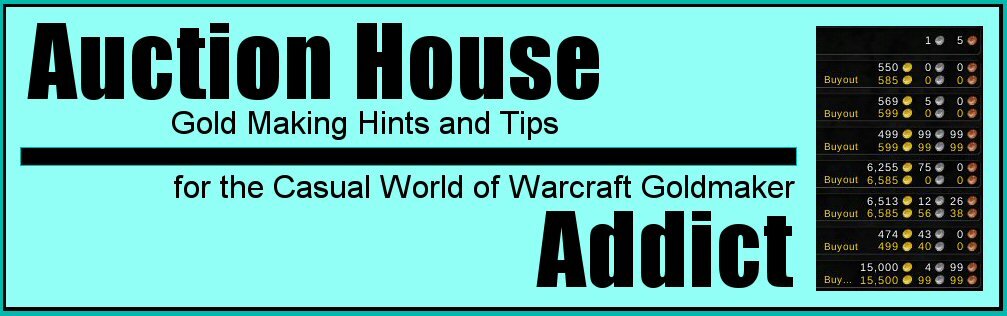

Awesome! Thank you sooooo much! You're the best!
ReplyDeleteSee that's my hesitation with making another spreadsheet or two, it's a pain to have to keep multiple spreadsheets up to date with what should be the same data, but at the same time I don't want to just have one giant ass spreadsheet. Thinking of splitting the Prices, XML, CSV, and IQY tabs of my shuffler into a base price collecting unit, but then it becomes tricky because I don't know if relative file paths will work when other spreadsheets want the data.
ReplyDeleteAnd then there's another issue, what I do in Excel probably won't work in open office, and definitely won't work in Google Docs
Deletehmmm, yeah I can see your problem. I just have lots of small spreadsheets but all in one file. I keep a back up copy too though, just in case of stupid errors or PC meltdown!
DeleteIve got this part done and cant wait for your other post about spreadsheets. Im very new to this, but looking forward to seeing if i can learn!!
ReplyDeleteThanks Nev
Another great post! I love my "daddy efficient" way of learning which simply is:
ReplyDelete1 Hold Lil' Grayz
2 Have a small goal to achieve thru what I learn
3 Go!
4 Show support!
5 Practice (or use Audio/Video for more learning, if my hands are tied)
6 Rince repeat